Cryptography Basics for CompTIA Security+ Certification
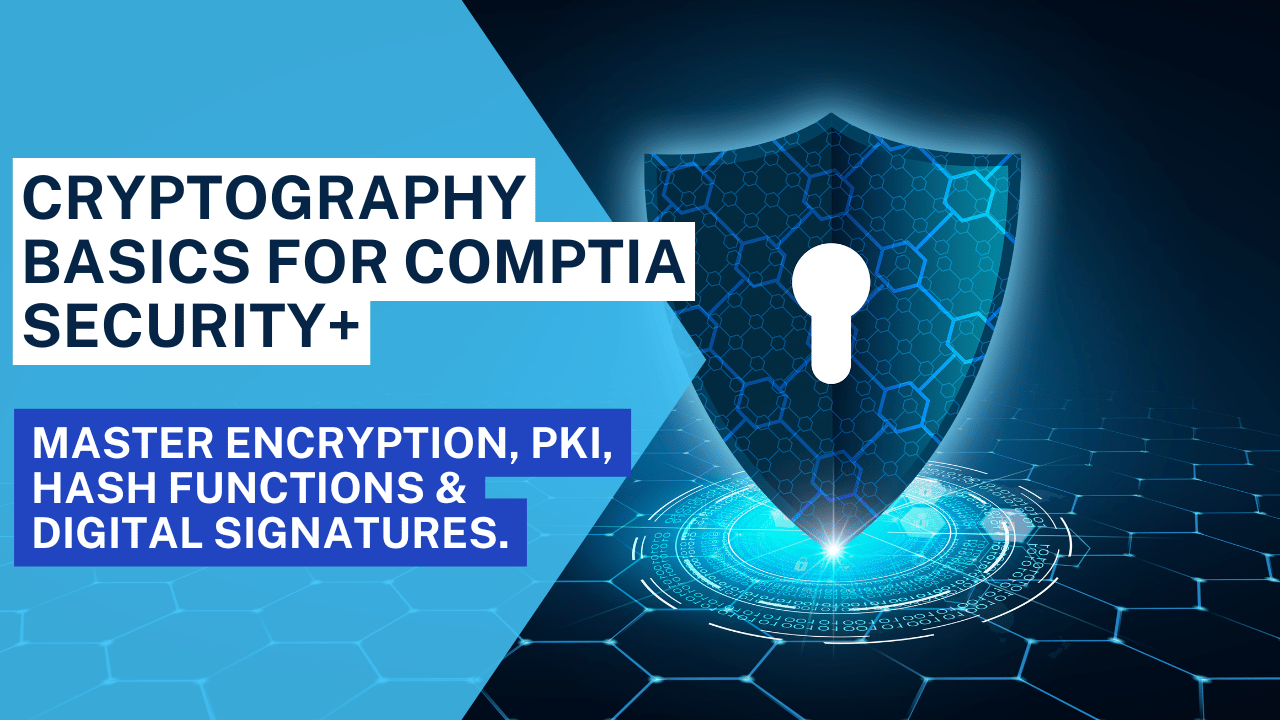
Introduction
Cryptography is one of the most intriguing and essential pillars of cybersecurity. It involves transforming readable data (plaintext) into an unreadable format (ciphertext) to protect it from unauthorized access, and then reversing the process to recover the original data (Why is encryption important for privacy? | Encryption and privacy | Cloudflare). In everyday digital life – from online banking to private messaging – cryptography works behind the scenes as a silent guardian of our data. For students preparing for the CompTIA Security+ exam, understanding cryptography basics is crucial. Not only is it a fundamental component of modern cybersecurity, but it’s also a significant topic on the Security+ exam (appearing in objectives related to encryption, PKI, and secure protocols). This blog post will provide a conversational yet professional overview of cryptography basics tailored to Security+ candidates. We'll explore key concepts like encryption and decryption, compare symmetric vs. asymmetric encryption, delve into cryptographic algorithms, explain PKI (Public Key Infrastructure), hash functions, digital signatures, and protocols like SSL/TLS, discuss cryptographic keys, and review common attacks and best practices. By the end, you'll see how these concepts come together in real-world scenarios and be better prepared to tackle cryptography questions on the exam.
Cryptography 101: Encryption and Decryption
At its core, encryption is the process of converting information into a form that is unreadable to anyone except those possessing a specific knowledge (usually a key), while decryption is the reverse process of turning the encrypted data back into its original form (Why is encryption important for privacy? | Encryption and privacy | Cloudflare). Think of it as locking your data in a secure box that only someone with the right key can open. This ensures confidentiality – even if attackers intercept the data, all they see is gibberish.
(What is a cryptographic key? | Keys and SSL encryption | Cloudflare) Figure: A simplified illustration of encryption – combining plaintext "Hello" with a key produces an encrypted output (ciphertext). Only someone with the same key can decrypt "KZ0KVey8l1c=" back to "Hello".
In cryptography, the secret ingredient is the cryptographic key. A key is essentially a string of characters (or bits) that an algorithm uses to scramble and unscramble data (What is a cryptographic key? | Keys and SSL encryption | Cloudflare). Just as a physical key locks or unlocks a door, a cryptographic key locks (encrypts) information so that only someone with the correct key can unlock (decrypt) it (What is a cryptographic key? | Keys and SSL encryption | Cloudflare). Without the proper key, the encrypted data should remain indecipherable. The strength of encryption often depends on the algorithm used and the key length; longer keys (measured in bits) generally mean stronger protection, because they are harder to guess or brute-force.
To make this more concrete, imagine a scenario: Alice wants to send a secret message to Bob, but Chuck is sitting between them and might try to eavesdrop. If Alice simply hands a note to Bob through Chuck, Chuck can read it. Instead, Alice encrypts the message – like using a secret code – before sending. For example, she might shift each letter back by one in the alphabet (so A→Z, B→A, C→B, etc.), turning a message like "HELLO BOB" into "GDKKN ANA" (Why is encryption important for privacy? | Encryption and privacy | Cloudflare) (Why is encryption important for privacy? | Encryption and privacy | Cloudflare). Chuck sees only "GDKKN ANA", which looks like nonsense. When Bob receives it, he decrypts the message by reversing the shift (moving each letter forward by one) to reveal the original "HELLO BOB". In this simple case, the "key" is the rule "shift letters by one." Of course, real cryptographic algorithms are far more complex and secure than this basic letter substitution, but the principle is the same. Encryption allows confidential communication even over insecure channels, and decryption by the intended recipient makes the information useful again.
Why is this important for Security+? Because as a security professional, you must ensure that sensitive data is protected both at rest (stored on devices) and in transit (moving over networks). The Security+ exam will test your understanding of when and how encryption is applied, and whether you know the difference between various cryptographic concepts. A common exam tip is to remember that encryption is reversible (with the key), whereas other techniques like hashing (discussed later) are one-way. Always think: if the goal is confidentiality of data, encryption/decryption is the tool to use.
Symmetric vs. Asymmetric Encryption
One of the first distinctions to understand in cryptography basics is the difference between symmetric and asymmetric encryption (Understanding the Basics of Cryptographic Concepts in CompTIA Security+ (SY0-601)) (Understanding the Basics of Cryptographic Concepts in CompTIA Security+ (SY0-601)). Both are methods of encryption, but they use keys very differently and are suited to different purposes. The CompTIA Security+ cryptography objectives emphasize knowing how these two types work and when to use each (this is a favorite topic for exam questions).
Symmetric Encryption (Secret-Key Cryptography)
Symmetric encryption uses a single key that is shared between parties. The same secret key is used to encrypt the plaintext and to decrypt the ciphertext. It's like a magic key that can lock and unlock a treasure chest (Understanding the Basics of Cryptographic Concepts in CompTIA Security+ (SY0-601)). Because of this single-key usage, all parties who need to read the encrypted data must somehow obtain the secret key beforehand, and keeping that key secret is critical.
The big advantage of symmetric encryption is speed and efficiency. Symmetric algorithms are generally very fast and can handle large amounts of data with relatively low computational overhead. This makes them ideal for bulk data encryption (for example, encrypting an entire hard drive or a high-speed network connection). In fact, modern symmetric algorithms like AES (Advanced Encryption Standard) are so strong and fast that even with massive computing power, trying to brute-force a 128-bit or 256-bit AES key would take an astronomically long time (on the order of billions of years) (Symmetric vs. Asymmetric Encryption: What's the Difference?). AES has become the gold standard for encrypting data at rest and in transit due to its combination of speed and robust security (Understanding the Basics of Cryptographic Concepts in CompTIA Security+ (SY0-601)).
Common examples of symmetric encryption algorithms (which you should remember for the Security+ exam) include AES, DES (Data Encryption Standard, now outdated and insecure), 3DES (Triple DES, an older improvement on DES), and RC4 (a now-discouraged stream cipher). For instance, AES is widely used in protocols, VPNs, and many encryption tools because of its strength and efficiency. Security+ exam tip: If a question discusses encrypting a large database or streaming data and mentions performance, symmetric encryption (like AES) is likely the right answer.
However, symmetric encryption has a big challenge: key distribution. Since the same key must be present on both the sender and receiver, how do you share that key securely in the first place? Sending it unencrypted over the network would expose it to attackers. This is often solved by using asymmetric encryption to exchange the symmetric key (more on that soon) or by pre-sharing keys through a secure channel. Another limitation is that symmetric encryption by itself doesn't provide authentication or non-repudiation – it only ensures confidentiality. If Alice and Bob share a symmetric key, and Bob receives a message encrypted with that key, he knows it came from someone who has the key (presumably Alice), but a third party who somehow got the key could also have created that message. There’s no built-in way to prove “Alice specifically sent this.” It’s purely about keeping the content secret.
Quick Comparison: In symmetric encryption, keys are typically shorter (e.g., 128 or 256 bits) and the process is fast (Difference Between Symmetric and Asymmetric Key Encryption - GeeksforGeeks). It’s great for encrypting data streams or files where speed is important and you have a secure way to share the key. Just remember that protecting the secret key is paramount – if it's leaked, the encryption is broken.
Asymmetric Encryption (Public-Key Cryptography)
Asymmetric encryption uses a pair of keys: one public key and one private key. This is why it's often called public-key cryptography. The two keys are mathematically related, but not identical – what one key encrypts, only the other can decrypt. Typically, the public key is widely shared (even openly available), and the private key is kept secret by its owner (What is asymmetric encryption? | Asymmetric vs. symmetric encryption | Cloudflare). A helpful analogy is a mailbox: many people might know the location and combination to open the incoming mail slot (public key to encrypt messages to you), but only you have the key to unlock and read the mail (private key to decrypt).
The process works like this: if Alice wants to send Bob a secret message, Bob can generate a key pair and give Alice his public key. Alice uses Bob’s public key to encrypt the message. Now, even Alice herself cannot easily decrypt what she just encrypted (because the public key can't decrypt, it can only encrypt). When Bob receives the ciphertext, he uses his private key to decrypt it and get the plaintext. Only Bob’s private key can decrypt that message (What is asymmetric encryption? | Asymmetric vs. symmetric encryption | Cloudflare). Even if Chuck intercepts the encrypted message, he can't read it without Bob's private key. Additionally, Bob could also send a message back that he encrypts with Alice’s public key, which only Alice’s private key can decrypt – so two-way secure communication is possible once both have exchanged public keys.
Asymmetric encryption provides some powerful benefits:
- Secure Key Exchange: It solves the key distribution problem of symmetric encryption. You can share public keys openly without worrying about secrecy. This is how SSL/TLS works to establish secure web connections – your browser obtains a website’s public key from its certificate and uses it to encrypt a symmetric session key (we'll detail this in the SSL/TLS section) (What is asymmetric encryption? | Asymmetric vs. symmetric encryption | Cloudflare) (What is asymmetric encryption? | Asymmetric vs. symmetric encryption | Cloudflare).
- Authentication and Non-Repudiation: Because the key pair is unique to an individual, asymmetric encryption enables digital signatures. If Bob signs a message with his private key (more precisely, he encrypts a hash of the message with his private key), anyone with Bob’s public key can verify that signature. This proves the message was signed by Bob (authentication) and Bob cannot later claim he didn't sign it (non-repudiation), since no one else has his private key (Understanding Digital Signatures | CISA). We’ll discuss digital signatures more later.
The main drawbacks of asymmetric encryption are that it's slower and computationally more intensive than symmetric encryption. Because of the complex math (often involving large prime numbers or elliptic curves), operations like RSA encryption or signature verification can be thousands of times slower than a symmetric cipher like AES. For this reason, asymmetric is typically used for exchanging small pieces of data (like keys or short messages, or for creating digital signatures), while symmetric algorithms handle the heavy lifting of bulk data encryption. In practice, modern systems use a hybrid approach: asymmetric encryption to securely exchange a symmetric key, then symmetric encryption for the actual data transfer (Difference Between Symmetric and Asymmetric Key Encryption - GeeksforGeeks) (Difference Between Symmetric and Asymmetric Key Encryption - GeeksforGeeks). This gives the best of both worlds – convenience and security of key exchange, plus efficiency for data encryption.
Common asymmetric algorithms you should know include RSA (named after Rivest, Shamir, Adleman – widely used in everything from secure web traffic to email encryption), ECC (Elliptic Curve Cryptography, which can achieve similar security with smaller keys, making it efficient for mobile and low-power devices), Diffie-Hellman (a key exchange method), and DSA (Digital Signature Algorithm). For example, RSA with 2048-bit keys is a common standard for public-key encryption; ECC might use a 256-bit elliptic curve key which provides comparable security with less computation. RSA has historically been the heavyweight champion for things like establishing SSL/TLS connections and digital signatures, ensuring data can travel securely using public key pairs (Understanding the Basics of Cryptographic Concepts in CompTIA Security+ (SY0-601)) (Understanding the Basics of Cryptographic Concepts in CompTIA Security+ (SY0-601)). ECC is increasingly popular due to its efficiency and strong security per bit. Security+ exam note: You should recognize that asymmetric encryption inherently provides a way to share keys openly (via public keys) and supports digital signature functionality, whereas symmetric does not.
Summary Table – Symmetric vs Asymmetric Encryption:
| Aspect | Symmetric Encryption (Secret Key) | Asymmetric Encryption (Public/Private Key) |
|---|---|---|
| Keys Used | One secret key shared by sender and receiver for both encryption and decryption ([What is asymmetric encryption? | Asymmetric vs. symmetric encryption |
| Speed & Efficiency | Very fast and efficient for large data volumes (ideal for bulk encryption). | Slower due to complex mathematical operations (used for small data like keys, or signing). |
| Typical Use Cases | Encrypting files, databases, or network streams (e.g., VPNs, disk encryption). Often combined with asymmetric for key exchange. | Secure key exchange (e.g., exchanging symmetric keys), digital signatures, secure email, establishing TLS/SSL sessions. |
| Key Distribution | Must be shared in advance via a secure channel (key distribution is a challenge). | Public keys can be distributed openly (solves key exchange problem), private key must be protected by its owner. |
| Security Features | Provides confidentiality. Does not inherently provide authentication or non-repudiation (since the same key is used by both parties). | Provides confidentiality and can provide authentication & non-repudiation (when used for digital signatures, since a private key is tied to one owner) (Difference Between Symmetric and Asymmetric Key Encryption - GeeksforGeeks) (Difference Between Symmetric and Asymmetric Key Encryption - GeeksforGeeks). |
| Examples of Algorithms | AES, DES, 3DES, RC4, Blowfish. | RSA, ECC, Diffie-Hellman, DSA. |
As you can see, symmetric and asymmetric methods complement each other. In fact, most real-world systems use them together. Understanding their differences is a cryptography basic that every Security+ student should master. Expect exam questions where you must identify which type of encryption is being used in a scenario (for example, a question might describe a situation where two parties use one key vs. a key pair).
Cryptographic Hash Functions and Digital Signatures
Not all cryptography is about keeping data secret; sometimes it's about ensuring data hasn’t been tampered with. This is where hash functions and digital signatures come into play. Both are crucial topics for Security+ and common in cybersecurity at large.
Hash Functions (Message Digests)
A hash function is a one-way cryptographic algorithm that takes an input (like a file or message of any length) and produces a fixed-length string of characters (often depicted as a hexadecimal string) that is unique to that input (Understanding Digital Signatures | CISA). This output is called a hash, hash value, message digest, or fingerprint of the data. A key property of hash functions is that they are one-way: given the hash, you cannot feasibly reverse it to get the original data (Understanding Digital Signatures | CISA). Also, even a tiny change in the input (like changing one letter in a document) produces a completely different hash output (this property is called the avalanche effect).
Think of a hash like a digital fingerprint of a file. Just as two different people won't have the same fingerprint, two different pieces of data should not have the same hash (if the hash function is strong). If the hashes match, it's extremely likely the data is identical. Hashing is not encryption – there's no key, and nothing to decrypt. It's purely a method to verify integrity.
In practical terms, hash functions are used for data integrity. For example, when you download software, the provider might also give a SHA-256 hash of the file. After downloading, you can hash the file on your end and compare the value to the provided hash. If they match, you can be confident the file was not corrupted or altered in transit. If an attacker swapped the file or inserted malware, the hash would not match, alerting you of a problem.
Common cryptographic hash algorithms you should know:
- MD5 (Message Digest 5): Produces a 128-bit hash. It’s fast but no longer considered secure for cryptographic use because collisions (two different inputs producing the same hash) have been found.
- SHA-1 (Secure Hash Algorithm 1): 160-bit hash. Also deprecated for secure use due to collision attacks.
- SHA-2 family (Secure Hash Algorithm 2): Includes SHA-256 (256-bit hash), SHA-384, SHA-512, etc. These are widely used today.
- SHA-256: A specific SHA-2 variant producing a 256-bit hash, commonly used and considered secure.
- SHA-3: A newer family of hash functions (based on Keccak algorithm) that also produces fixed-length outputs (SHA3-256, SHA3-512, etc.).
- bcrypt, scrypt, PBKDF2: These are specialized key stretching hash algorithms often used for hashing passwords with added salt and intentional slowness to thwart brute-force attacks.
For the Security+ exam, remember that hashing is about integrity. If a question mentions verifying that data wasn’t altered (e.g., file integrity verification, password storage verification), it's referring to hashing. Also recall that hashing is one-way: you can't get the original data back from a hash (Hashing and Digital Signatures - CompTIA Security+ SY0-701 - 1.4 - Professor Messer IT Certification Training Courses). A classic exam pitfall is confusing hashing with encryption. Unlike encryption, hashing uses no key and cannot be reversed – you can’t "decrypt" a hash to reveal the input (this is why storing hashed passwords is safer; even if someone gets the hash, they can't directly recover the password). As Professor Messer nicely puts it, you can’t recreate a person from just their fingerprint, likewise you can’t recreate data from its hash (Hashing and Digital Signatures - CompTIA Security+ SY0-701 - 1.4 - Professor Messer IT Certification Training Courses).
Digital Signatures
A digital signature is like a virtual seal or signature on a message or document that proves two things: the identity of the sender (authentication) and that the content has not been altered (integrity). It achieves this by combining hashing and asymmetric encryption. Digital signatures are a cornerstone of Public Key Infrastructure and are heavily tested on Security+ in contexts like email signing, code signing, and certificate signatures.
Here’s how the digital signature process works in simple terms:
- The sender (let’s call her Alice) takes the message she wants to send and runs it through a hash function, producing a hash value (a fixed-size digest).
- Alice then encrypts the hash with her private key. This encrypted hash is the digital signature (Understanding Digital Signatures | CISA). (She uses her private key to sign, analogous to physically signing a document with her unique hand signature.)
- Alice sends the message along with this digital signature (and typically her public key or certificate, if the receiver doesn’t already have it).
- The receiver (Bob) now needs to verify the signature. He takes Alice’s public key and decrypts the digital signature, which gives him the hash value that Alice computed (since only Alice’s public key can decrypt something encrypted with her private key).
- Bob then independently hashes the original message he received using the same hash algorithm Alice used.
- Bob compares his computed hash with the hash value obtained from Alice’s signature. If they match, two things are true: (a) The message was not altered in transit (because even a tiny change would cause the hashes to differ, indicating loss of integrity), and (b) The message was indeed signed by Alice (because it was her public key that successfully decrypted the signature). Thus, Bob trusts that Alice truly sent the message and it arrived untampered (Understanding Digital Signatures | CISA) (Understanding Digital Signatures | CISA).
If the hashes do not match, the signature is invalid – meaning either the content was altered or the signature wasn’t actually from Alice (perhaps a forgery). Digital signatures provide authentication (proving the sender’s identity), integrity (proving the message wasn’t changed), and non-repudiation (Alice can’t later deny that she sent it, because only she possesses her private key) (Hashing and Digital Signatures - CompTIA Security+ SY0-701 - 1.4 - Professor Messer IT Certification Training Courses).
Real-world use cases of digital signatures include:
- Signed Software/Code: Developers sign their software or drivers, so users can verify the code hasn’t been tampered with and indeed comes from the legitimate source (e.g., Windows drivers signed by Microsoft).
- Email Signatures (S/MIME or PGP): Ensuring the email content is from the actual sender and not altered.
- Documents: PDFs or documents can be digitally signed for authenticity (e.g., in contracts).
- Certificates: When a Certificate Authority issues a digital certificate (as part of PKI), it signs the certificate with its CA private key. Anyone can use the CA’s public key to verify that certificate’s authenticity.
In studying for Security+, remember that digital signatures use asymmetric encryption (private key to sign, public key to verify) and involve hashing as part of the process (Understanding Digital Signatures | CISA). A digital signature is not the same as just encrypting a message; it’s about signing (which can be done on a message that might be sent in plaintext or alongside encryption). The exam may ask, for example, "Which cryptographic concept provides integrity, authentication, and non-repudiation?" The answer: digital signatures (or the process of hashing combined with private key encryption).
Public Key Infrastructure (PKI) and Certificates
As you learn about asymmetric encryption and digital signatures, you’ll encounter Public Key Infrastructure (PKI). PKI is essentially the system and framework that makes large-scale use of asymmetric cryptography feasible. It’s a bit theoretical but hugely important in practice (think of how HTTPS works on the web – that’s all PKI).
PKI refers to the policies, procedures, hardware, software, and people involved in creating, distributing, managing, and revoking digital certificates (What is PKI (Public Key Infrastructure)? | Definition from TechTarget) (Understanding Digital Signatures | CISA). A digital certificate is like a digital ID card that links a public key to an entity (person, organization, or device) and is vouched for by a trusted authority. The most familiar example is an SSL/TLS certificate that a website presents to prove its identity.
Key components of PKI include:
- Certificate Authority (CA): This is the trusted entity (or entities) that issue digital certificates. A CA validates the identity of an applicant (like a company wanting a website certificate) and then generates a certificate containing the company’s public key, company details, expiration date, etc., and signs it with the CA’s private key (Understanding Digital Signatures | CISA). Everyone trusts the CA’s public key (usually your web browser and OS have a store of "root CA certificates"). So if you can decrypt a certificate’s signature with a CA’s public key, you know that certificate is legitimate and issued by that CA.
- Digital Certificate: This is essentially a file (often following the X.509 standard) that includes a subject (the owner identity, e.g., *.example.com, or Alice’s email), that subject’s public key, an issuer (the CA), validity dates, and other metadata, all signed by the issuer CA (Understanding Digital Signatures | CISA). The signature on the certificate ensures it hasn’t been forged or altered. It serves to bind the public key to the entity’s identity.
- Registration Authority (RA): Sometimes used to offload some functions from a CA, like identity verification, but not as critical to memorize for the exam at a deep level.
- Certificate Revocation List (CRL) and Online Certificate Status Protocol (OCSP): Mechanisms for checking if a certificate has been revoked (maybe because a private key was compromised or an employee left the company). Security+ might expect you to know these terms – CRL is a list of revoked certs that can be downloaded, and OCSP is an online service to query a certificate’s status in real-time.
- Key pairs and key management: PKI deals with generating key pairs and ensuring users protect their private keys. It provides infrastructure for users to get their keys (embedded in certificates) and trust others’ keys.
In simpler terms, PKI is what allows you to trust that a public key truly belongs to who you think it does. If Bob’s website presents a certificate, and that certificate is signed by a reputable CA that your browser trusts, then you (or your browser) can trust Bob’s public key embedded in that certificate. This trust is crucial for secure communications.
For example, when you visit https://bank.com, the site sends your browser its certificate. Your browser checks who signed that cert (say, DigiCert, a well-known CA). If the signature checks out (using the CA’s public key, which your browser already has in its trusted store), then your browser knows the public key in the cert is legitimately tied to bank.com. It then uses that public key to establish a secure connection (via asymmetric key exchange, then symmetric encryption). Without PKI, you might be vulnerable to imposters because you’d have no way to verify you really have the real bank.com’s public key and not that of an attacker. Public Key Infrastructure provides a scalable way to manage trust and identity on a network or the internet using cryptographic keys and certificates (What is PKI (Public Key Infrastructure)? | Definition from TechTarget) (Understanding Digital Signatures | CISA).
From a Security+ exam perspective, be comfortable with terms like CA, certificate, public/private keys, CSR (Certificate Signing Request), CRL/OCSP, and know the general flow of how a certificate is obtained and used. Also realize that PKI is closely related to asymmetric encryption – it’s essentially applied asymmetric crypto with a trust hierarchy. A common exam question might ask the purpose of a certificate or how public keys are distributed securely; the answer ties back to PKI and the use of digital certificates signed by CAs.
SSL/TLS and Secure Communication
By now, we’ve touched on SSL/TLS a few times. Let's dive a bit deeper, because SSL/TLS (Secure Sockets Layer / Transport Layer Security) is one of the most prevalent cryptographic protocols in use, and it relies on many concepts we’ve covered: asymmetric crypto, symmetric crypto, hashing, and certificates. Security+ candidates should know how TLS uses cryptography to secure data in transit – it's a classic example of cryptography in action.
SSL and its successor TLS are protocols that provide secure communication over a network (most commonly the internet). Whenever you see https:// in your browser or the little padlock icon, TLS is at work under the hood. TLS ensures that the data exchanged between your browser and the web server is encrypted (for confidentiality), authenticated (you know who you're talking to, typically via the server’s certificate), and has integrity (no one has tampered with it en route).
Here’s a simplified overview of how an HTTPS (TLS) connection works:
- Handshake Initiation: Your browser (client) connects to a server (e.g.,
bank.com) on port 443 and says "Let's use TLS, here's what I support." - Certificate Exchange: The server sends back its digital certificate (part of PKI) which contains its public key and is signed by a CA. Your browser verifies the certificate’s signature using the CA’s public key (which it trusts). This verification ensures you are really talking to the legitimate
bank.comand not an impostor (prevents man-in-the-middle attacks with fake certs). - Key Exchange: Your browser then generates a random symmetric key (the session key) to use for encrypting all data in this session. But it needs to get this key to the server securely. It does so by encrypting the symmetric key with the server’s public key (from the certificate). This is where asymmetric encryption is used in TLS (What is asymmetric encryption? | Asymmetric vs. symmetric encryption | Cloudflare). The encrypted key is sent to the server.
- Server Decrypts Key: The server uses its private key to decrypt the symmetric session key.
- Secure Communication: Now both the browser and server have a shared secret symmetric key that nobody else knows. They switch to symmetric encryption (like AES) for the rest of the session to encrypt all the HTTP data back and forth (What is asymmetric encryption? | Asymmetric vs. symmetric encryption | Cloudflare). Symmetric encryption is much faster, so it’s ideal for the bulk of the data (the web pages, form data, etc.). They also use keyed hashing (HMACs) to ensure integrity of each message.
- Communication happens securely: If an attacker were listening on the line, all they see now is gibberish that they can’t decrypt. Even if they intercepted the handshake, they couldn’t decrypt the session key without the server’s private key.
This process is often referred to as the TLS handshake (What is asymmetric encryption? | Asymmetric vs. symmetric encryption | Cloudflare). A crucial thing to note: TLS uses both asymmetric and symmetric encryption (and hashing) – asymmetric for the key exchange and identity verification, symmetric for the actual data transfer (What is asymmetric encryption? | Asymmetric vs. symmetric encryption | Cloudflare). It's a prime example of that hybrid approach we mentioned earlier.
You might wonder, why not just use asymmetric encryption for the whole session? As mentioned, asymmetric is computationally expensive and slow for large data. The beauty of TLS is leveraging the strengths of each method appropriately.
Also, TLS is a protocol that gets updated; as of this writing, TLS 1.2 and TLS 1.3 are the modern versions in use (SSL 2.0 and 3.0 are obsolete, as is TLS 1.0/1.1 for the most part). Security+ might expect you to know that older protocols have weaknesses (SSL stripping is an attack that tries to downgrade a connection to non-SSL, and downgrade attacks try to force a connection to use an older, weaker cipher or protocol) (Cryptographic Attacks - CompTIA Security+ SY0-701 - 2.4 - Professor Messer IT Certification Training Courses) (Cryptographic Attacks - CompTIA Security+ SY0-701 - 2.4 - Professor Messer IT Certification Training Courses). Best practices dictate using the latest secure versions (e.g., TLS 1.3) and disabling old ciphers.
Real-world, when you hear about HTTPS, VPN encryption, or secure application protocols, similar handshakes occur. For example, a corporate VPN might use TLS or IPsec to do a handshake and then encrypt data. SSL/TLS is essentially an application of all the cryptographic pieces we’ve discussed: it uses PKI certificates (issued by CAs), asymmetric keys to establish trust and exchange a symmetric key, symmetric encryption for data, and hash functions for integrity (HMAC uses hashes with a secret key for message authentication codes).
From a study perspective, ensure you understand terms like SSL, TLS, HTTPS, Handshake, Certificate, Cipher Suite (a set of algorithms used in the connection), and how public/private keys are used in setting up a secure channel. A typical Security+ question might ask which step in a scenario involves asymmetric vs symmetric encryption, or what is required for a web server to implement HTTPS (answer: it needs an X.509 certificate from a CA, part of PKI). Another might mention an attack like "SSL stripping" – you should know that refers to forcing a downgrade to an unencrypted HTTP connection (Cryptographic Attacks - CompTIA Security+ SY0-701 - 2.4 - Professor Messer IT Certification Training Courses) (Cryptographic Attacks - CompTIA Security+ SY0-701 - 2.4 - Professor Messer IT Certification Training Courses).
Common Cryptographic Attacks and Mitigations
No discussion of cryptography is complete without acknowledging that cryptographic systems can be attacked. The Security+ exam expects you to know some common cryptographic attacks, not to turn you into a cryptanalyst, but so you can recognize vulnerabilities and apply the appropriate mitigation strategies. Here are some of the common attacks and pitfalls related to cryptography:
- Brute Force Attack: This is the simplest (though not necessarily easy in practice) attack – trying every possible key until the right one is found. The effectiveness of brute force depends on key length; short keys (or passwords used as keys) can be brute-forced more easily than long keys. Mitigation: Use strong, sufficiently long keys (e.g., at least 128-bit keys for encryption, strong passwords for encryption passphrases) (Encryption and Cryptography: Protecting Data at Rest and in Transit - HelpDesk Heroes). Also implement account lockout policies for password-based systems to stop online brute force attempts.
- Dictionary Attack: A more efficient form of brute force that tries likely keys or passwords (like words from a dictionary or common passwords). Relevant for attacking password-based encryption or hashed passwords. Mitigation: User education to avoid weak passwords, enforce password complexity, and use key stretching functions (like PBKDF2, bcrypt) for password hashing which slow down guessing attacks.
- Rainbow Table Attack: This targets hashed passwords. A rainbow table is a precomputed table of hash values for many possible passwords (Understanding a rainbow table attack). Attackers can take a stolen password hash database and just look up the hashes in a rainbow table to find the plaintext passwords. Mitigation: Use salts when hashing passwords – a salt is a random value added to each password before hashing, so that the same password will produce different hashes for different users, rendering rainbow tables ineffective unless they include every possible salt (which is impractical) (What is Rainbow table attack? - ReasonLabs Cyberpedia). Also, using slow hashing algorithms (bcrypt, scrypt) helps.
- Birthday Attack (Collision Attack): This is an attack on hash functions. The birthday paradox in probability theory says that in a group of 23 people there's about a 50% chance two share the same birthday. Analogously, with cryptographic hashes, an attacker might try to find two different inputs that produce the same hash, which is called a collision (Cryptographic Attacks - CompTIA Security+ SY0-701 - 2.4 - Professor Messer IT Certification Training Courses). If a hash algorithm is weak (like MD5 or SHA-1), collisions might be found faster than by brute force. This could, for example, allow an attacker to create a fraudulent certificate with the same hash as a legitimate one. Mitigation: Use strong, collision-resistant hashes (SHA-256, SHA-3, etc.) and larger hash sizes so that finding collisions is computationally infeasible (Cryptographic Attacks - CompTIA Security+ SY0-701 - 2.4 - Professor Messer IT Certification Training Courses). In PKI, the move from SHA-1 to SHA-256 for certificate signatures was due to collision concerns.
- Man-in-the-Middle (MitM) Attack: While not a break of the cryptography itself, an attacker who can position themselves between two parties can try to undermine cryptographic protocols. For example, without proper certificate verification, an attacker could present a fake public key to Alice and intercept messages intended for Bob. Or perform an SSL stripping attack where a user is tricked to use http instead of https. Mitigation: Always verify certificates (which is why PKI and CA trust is vital), use certificate pinning in apps if possible, and educate users to watch for warnings. Also, using strong mutual authentication and up-to-date protocols (so no forced downgrade) helps (Cryptographic Attacks - CompTIA Security+ SY0-701 - 2.4 - Professor Messer IT Certification Training Courses) (Cryptographic Attacks - CompTIA Security+ SY0-701 - 2.4 - Professor Messer IT Certification Training Courses).
- Downgrade Attacks: These force a system or protocol to fall back to a weaker cipher or protocol version that might be easier to break. For instance, an attacker could attempt to have a client and server use an old SSL 3.0 or a deprecated cipher suite that the attacker knows how to exploit (Cryptographic Attacks - CompTIA Security+ SY0-701 - 2.4 - Professor Messer IT Certification Training Courses) (Cryptographic Attacks - CompTIA Security+ SY0-701 - 2.4 - Professor Messer IT Certification Training Courses). A specific example is the "POODLE" attack which exploited a forced downgrade to SSL 3.0. Mitigation: Disable legacy protocols and ciphers. Configure servers and clients to not accept anything below a certain strength (e.g., TLS 1.2+ only, no export-grade ciphers). Keep systems updated so known vulnerabilities are patched.
- Poor Implementation: Many cryptographic failures aren’t due to math, but mistakes in using cryptography. As Professor Messer notes, cryptography algorithms are usually publicly vetted and strong, but the incorrect implementation (like using a weak random number generator, reusing nonces/IVs, or mismanaging keys) is the weak link (Cryptographic Attacks - CompTIA Security+ SY0-701 - 2.4 - Professor Messer IT Certification Training Courses) (Cryptographic Attacks - CompTIA Security+ SY0-701 - 2.4 - Professor Messer IT Certification Training Courses). Mitigation: Follow best practices and guidelines when implementing or configuring crypto. Use reputable libraries. For example, a developer should not invent their own crypto but rely on proven ones (OpenSSL, etc.), and should follow guidance (like using unique IVs for AES in CBC mode, etc.).
- Side-Channel Attacks: These involve gaining information from the physical implementation (timing, power consumption, etc.). They are more specialized and typically beyond the scope of Security+ detail, but just know they exist in theory. Mitigation is difficult and involves blinding techniques or constant-time algorithms to not leak info via timings.
To protect against these attacks, a security professional should adhere to cryptography best practices, which we’ll outline next. In summary, know that cryptographic attacks often exploit weak keys, outdated algorithms, or flaws in implementation rather than “cracking” the math outright. The Security+ exam may present a scenario ("attacker uses a precomputed table of hashes to crack passwords" – that’s a rainbow table attack (Understanding a rainbow table attack)) or ask which attack is mitigated by salting (rainbow tables), or which attack relies on finding collisions (birthday attack). Understanding these will help you choose the correct response.
Cryptography Best Practices for Security Professionals
Implementing cryptography correctly is just as important as understanding the theory. Here are some best practices every Security+ candidate (and every security professional) should know. These practices ensure that you’re using cryptographic tools effectively and safely:
- Use Strong, Modern Algorithms: Always choose well-vetted encryption algorithms that are considered secure by the industry. For symmetric encryption, this means AES (128-bit or 256-bit key) rather than something old like DES. For asymmetric, use RSA (2048-bit or higher) or ECC (with a robust curve) instead of, say, older 1024-bit keys. Avoid outdated or broken algorithms like DES, 3DES (being phased out), RC4 (insecure), or MD5/SHA-1 for hashing (Encryption and Cryptography: Protecting Data at Rest and in Transit - HelpDesk Heroes) (Encryption and Cryptography: Protecting Data at Rest and in Transit - HelpDesk Heroes). Following standards (e.g., NIST recommendations) is wise – for instance, NIST recommends at least 128-bit security for symmetric and 2048-bit for RSA (Encryption and Cryptography: Protecting Data at Rest and in Transit - HelpDesk Heroes).
- Use Sufficient Key Lengths: Key length directly affects the difficulty of brute-force attacks. Ensure keys are long enough to be secure. As a rule of thumb: AES-128 or AES-256 for symmetric keys; 2048-bit RSA or higher (3072, 4096) for RSA keys; 256-bit curves for ECC. As computing power grows, key length recommendations may increase, but the Security+ exam will align with current standards (e.g., don't use 56-bit DES, that's trivially crackable today). Remember, longer keys ≈ stronger security, but with diminishing returns and potentially more computation; use what’s considered strong but also practical.
- Secure Key Management: Encryption is only as strong as the secrecy of your keys. Best practices in key management include:
- Secure Key Storage: Keep private keys secret. On servers, protect keys with permissions or, better yet, use Hardware Security Modules (HSMs) or secure enclaves for key storage so keys can't be easily copied or read.
- Key Exchange Protection: Use secure methods (like the Diffie-Hellman or TLS handshakes) to exchange keys; never send symmetric keys in plaintext.
- Key Rotation: Change keys periodically so that if a key is compromised, it limits the damage (the older data encrypted with previous keys remains safe). For example, rotate encryption keys annually or after a certain volume of data.
- Key Backup & Recovery: Have a plan for key backups (key escrow) in case keys are lost, especially for critical data – but do this securely (encrypt the backups, restrict access). Nothing is worse than perfectly encrypted data that you can no longer decrypt because the key was lost!
- Key Revocation: Especially in PKI, be ready to revoke certificates/keys if they are compromised. Use CRLs or OCSP to let others know a certificate is no longer trustworthy.
- Use Trusted Cryptographic Libraries: Unless you’re a cryptographer, do not roll your own crypto. Use established libraries and frameworks that are widely used and tested (examples: OpenSSL, Microsoft's CryptoAPI/.NET libraries, Bouncy Castle, libsodium). These libraries handle a lot of tricky details and have been vetted by the community. When using them, follow their usage guidelines – subtle mistakes (like using a wrong mode of operation or forgetting to verify a signature) can render the security null (Encryption and Cryptography: Protecting Data at Rest and in Transit - HelpDesk Heroes). Keep these libraries up to date to get patches for any security vulnerabilities (Encryption and Cryptography: Protecting Data at Rest and in Transit - HelpDesk Heroes).
- Implement Secure Protocols: When configuring systems, prefer secure protocols:
- For web and email, enforce TLS 1.2+; disable SSL 2.0/3.0 and TLS 1.0/1.1 to thwart downgrade attacks and known weaknesses (Encryption and Cryptography: Protecting Data at Rest and in Transit - HelpDesk Heroes).
- For VPNs, use modern protocols (OpenVPN, IKEv2/IPsec with strong ciphers, or WireGuard) instead of older PPTP or weak configurations.
- Turn off support for known weak cipher suites (like those using RC4, or old export ciphers). Also enable Perfect Forward Secrecy (cipher suites with ECDHE) in TLS, so if the server's key is compromised later, past sessions remain secure.
- Hash and Salt Passwords: This is more for developers or system implementers – never store passwords in plaintext. Always hash passwords with a strong algorithm and a salt. The salt is a random value stored alongside the password hash that ensures no two users' hashed passwords look the same, defeating rainbow tables (Understanding a rainbow table attack). Use adaptive hashing algorithms (bcrypt, scrypt, or PBKDF2) which make the hashing intentionally slow to frustrate brute force attempts. This is a security best practice that often shows up in exams as well (e.g., how to securely store passwords).
- Be Aware of Crypto Regulations/Compliance: Certain industries and regions have regulations (like FIPS 140-2 in U.S. government, GDPR requirements, PCI-DSS for credit card data) that mandate or forbid certain cryptographic practices. For instance, PCI-DSS requires strong crypto for cardholder data and forbids weak protocols. Know the basics: e.g., SSH for secure admin access, S/MIME or PGP for email encryption, WPA2 for Wi-Fi encryption, etc., and ensure the algorithms used meet the compliance standards.
- Stay Updated and Educated: Cryptography is an evolving field. What is secure today might be insecure tomorrow (for example, advances in quantum computing could threaten RSA/ECC). Keep an eye on the latest recommendations from standards bodies like NIST. Update your cryptographic protocols and algorithms as new threats emerge (for example, moving to post-quantum algorithms in the future when standardized). The Security+ exam may not quiz you on future tech, but it’s good to know the landscape (it might mention the concept of quantum computing threats to crypto in a high-level way).
By adhering to these cryptography best practices, you greatly reduce the risk of weaknesses in your organization’s security. Many real-world security failures are due to ignoring these principles, like using default weak keys, failing to update old protocols, or misconfiguring a system to accept anything. On the exam, you might get scenario questions like "A developer plans to implement their own encryption algorithm, what’s your advice?" – obviously to use a proven library instead. Or "What’s the best way to secure passwords in a database?" – the answer would involve hashing and salting. Best practices are basically the do’s that counter the don’ts of the attack section.
Real-World Cryptography Use Cases and Applications
Cryptography might seem abstract, but it’s deeply woven into many real-world applications and use cases that you interact with daily (and that the Security+ exam may reference). Let's look at some cryptography use cases to make these concepts more concrete:
- Secure Websites (HTTPS): As discussed, every time you access a website securely (HTTPS), you are using cryptography. The browser and server use TLS to encrypt the HTTP traffic using a combination of asymmetric and symmetric encryption. This ensures confidentiality (others can’t sniff your passwords or personal info), integrity (you get the page as the server sent it), and authenticity (you’re talking to the real website, verified by its certificate). This is a textbook example of cryptography in action on a massive scale – the SSL/TLS use case. It involves PKI (certificates), symmetric ciphers (AES), asymmetric ciphers (RSA/ECDH), and hashing (SHA-256 for signatures/HMAC).
- Virtual Private Networks (VPNs): VPNs like those used for remote work or personal privacy (e.g., connecting to a work network from home, or using a VPN service on public Wi-Fi) rely on cryptography. Protocols such as IPsec or SSL VPNs encrypt all the network traffic between your device and the VPN server. This usually uses symmetric encryption for the data (e.g., AES) and asymmetric for the key exchange (very similar to TLS). The result is that even if someone eavesdrops on the underlying network (like the Wi-Fi at a café), they only see encrypted gibberish. Use case: protecting data in transit over untrusted networks.
- Encrypted Messaging and Email: Apps like WhatsApp, Signal, or PGP-encrypted email use cryptography to secure communications. WhatsApp and Signal implement end-to-end encryption, meaning the messages are encrypted on your device and only decrypted on the recipient’s device (not even the service provider can read them). They often use the concept of perfect forward secrecy so that each message has a unique key (limiting damage if one key is compromised). PGP (Pretty Good Privacy) or its open variant GPG is often used to encrypt emails or files – using the receiver’s public key to encrypt and allowing only the receiver’s private key to decrypt. Use case: confidentiality and integrity of personal communications, and authentication when digital signatures are used to sign messages.
- Data Encryption at Rest: Many organizations and individuals encrypt data stored on drives, laptops, or cloud storage:
- Full Disk Encryption (FDE): Tools like BitLocker (Windows) or FileVault (Mac) automatically encrypt everything on a disk. If a laptop is stolen, the thief cannot read the disk without the encryption key/password. This uses symmetric encryption (like AES) with the key tied to your password or stored in a TPM chip.
- Database Encryption: Sensitive data in databases can be encrypted field by field (e.g., encrypting a column of credit card numbers) or via transparent data encryption (TDE) which encrypts the entire database file on disk.
- Cloud Storage Encryption: Many cloud services offer encryption of files either on the client side or server side. E.g., an enterprise might encrypt files before uploading to cloud storage so that even the cloud provider cannot read them.
- Use case: protecting data at rest from thieves or unauthorized access, which is often a compliance requirement (e.g., encrypting customer data to meet regulations).
- Digital Signatures and Certificates: We see digital signatures in software updates (ever notice the “publisher is verified” prompt?), in signed PDFs, and in any code distributed for security. For instance, Windows updates are signed by Microsoft; your system verifies the signature before installing, ensuring the update is legitimate and not tampered. Likewise, a company might use code signing certificates to sign the applications they distribute. On a more personal level, someone might sign an important email or document digitally to provide assurance of origin and integrity. Use case: authenticity and integrity of software and documents.
- Authentication Systems: Cryptography underpins various authentication mechanisms:
- Hash-based passwords: Storing password hashes and comparing hashes on login.
- Challenge-Response protocols: When you log into some systems, they don’t send your password over the network; instead they might send a challenge that you sign or hash with a secret. This uses cryptography to prove you know the secret without revealing it (e.g., how Windows NTLM or Kerberos works under the hood).
- Multi-factor tokens: Hardware or software tokens (like RSA SecureID tokens or authenticator apps) use cryptographic algorithms to generate time-based one-time passwords or to sign challenges.
- Certificates for user/machine auth: Some systems use certificates (and thus PKI) to authenticate users or devices (for example, a company might issue each employee a smart card or certificate for VPN access, meaning only those with the cert and key can connect).
- Secure Transactions and Blockchain: Cryptography is fundamental in blockchain and cryptocurrency technologies. Bitcoin, for example, uses digital signatures (every transaction is signed by the user's private key) and hashing (for linking blocks and proof-of-work). While blockchain is beyond Security+ scope except at a conceptual level, it's a real-world use of cryptographic hash functions and public key cryptography for maintaining a distributed ledger. The exam might not test specifics, but you might see it referenced as a use case of hashing and digital signatures.
- Protecting Sensitive Info in Transit and Storage (General): Whenever you use an ATM or chip-and-pin card, cryptography is involved to protect the PIN transmission. When you access a remote server via SSH (Secure Shell), it’s using encryption to protect the session (SSH uses an asymmetric key exchange and then symmetric encryption, much like TLS). When you connect to a Wi-Fi network securely with WPA2, it’s using a pre-shared key or 802.1X with EAP (which itself uses TLS) to encrypt wireless traffic. These everyday instances all rely on cryptographic protocols.
These examples show that cryptography is everywhere – it enables e-commerce, protects healthcare data, secures communications, and more. As a Security+ student, try to relate exam concepts to these real-world scenarios. It not only helps in understanding but also in remembering why each concept matters. For instance, if a question asks about why we would implement full disk encryption on company laptops, you recall the data-at-rest use case (mitigating lost device risk). Or if asked about ensuring an email came from a trusted sender and wasn’t modified, you think of digital signatures (as in PGP email signing).
Understanding use cases also helps you choose the right tool for the job in scenario questions: e.g., if the scenario goal is to verify a file’s integrity, the answer might be computing its hash; if the goal is to send data so that only the recipient can read it, that implies encryption (likely using their public key for asymm). If the goal is to confirm the sender’s identity on a message, that implies a digital signature.
Practical Examples and Scenarios
Let's bring everything together with a couple of practical scenarios that illustrate cryptography concepts in action. These hypothetical situations tie the technical details to real-life contexts, which is great both for understanding and for Security+ exam readiness.
Scenario 1: Secure File Transfer Between Colleagues
Imagine Alice and Bob work at a company and need to exchange sensitive files (say, financial data). They decide to use encryption to protect the files in transit (perhaps via email or a cloud share).
- Alice compresses the files into a ZIP and encrypts the ZIP with a strong password. This uses symmetric encryption (the ZIP utility likely uses AES-256). She then needs to share the password with Bob.
- Rather than emailing the password (risky), Alice uses the company’s PKI. She knows Bob has a public key certificate. Alice uses Bob’s public key to encrypt a short note containing the password and sends it to him. Only Bob can decrypt that note with his private key. (Here we see asymmetric encryption used to protect the symmetric key/password, a common pattern.)
- Bob receives the encrypted ZIP and the encrypted password note. He uses his private key to decrypt the note, retrieves the password, then opens the ZIP file providing the password to decrypt it. Now Bob has the files in plaintext.
- To be extra safe, Alice also included a checksum (hash value) of the file or even a digital signature on the files. Bob uses Alice’s public key to verify the signature, confirming the files indeed came from Alice and weren’t altered in transit.
- What Security+ concepts are illustrated? Symmetric encryption for bulk data (files), asymmetric for key exchange (sharing the password securely), hashing/signatures for integrity and authenticity. If a question described this scenario, you should identify things like "using a public key to encrypt a symmetric key – that’s hybrid encryption, a hallmark of PGP or similar secure file/email exchange."
Scenario 2: Online Banking Transaction
You log into your bank’s website to transfer money. Let’s walk through the cryptography behind the scenes of this seemingly simple action:
- You enter
https://mybank.com– your browser initiates a TLS handshake with the bank’s server. The bank presents its TLS certificate, which your browser validates (PKI in action). Once trust is established, your browser and the server derive a symmetric session key as described earlier (asymmetric key exchange). Now all communication is encrypted with AES-256 for this session. - You log in with your username and password. The password is sent over this encrypted channel (so it’s safe from eavesdroppers). The bank’s backend system doesn’t store your actual password; it stores a hash of it. When you logged in, the system hashed the password you entered (likely with a salt and a secure hash like SHA-256) and compared it to the stored hash to authenticate you. This ensures that even if the database were compromised, attackers get hashes, not raw passwords.
- After login, you navigate to make a transfer. You enter an amount and recipient and hit submit. The request goes to the server securely (still over TLS). The bank’s server might digitally sign the transaction or at least log it with integrity checks. If they send back a confirmation or record, it might be signed or at least your session is authenticated so it’s tied to you.
- Perhaps your bank uses an additional security measure: when you set up a new payee, it might require you to enter a one-time code from a smartphone app. That app generates a time-based code (TOTP) using a shared secret (seed) and the current time – this is essentially a hash-based message authentication code. It’s another use of crypto (HMAC-SHA1 or similar) to ensure the code is valid for only 30 seconds and can be verified by the server (which knows the same secret).
- The transaction is completed and recorded. The communication ensured confidentiality via encryption, integrity via TLS (HMAC), and authenticity via your login and possibly a digital signature on the transaction details.
- Security+ concepts here: TLS/SSL (asymmetric + symmetric use case), password hashing and salts on the server side, multi-factor authentication tokens (HMAC-based one-time passwords), digital certificates, etc. An exam scenario might ask how the password is protected in storage (answer: hashing) or how the web session remains confidential (answer: TLS encryption). Another question might mention "the client validates the server’s certificate" which relates to PKI and preventing MitM attacks.
Scenario 3: Verifying a Software Download
Suppose you need to download a critical software update for your company's firewall device from the vendor’s website. The site provides the firmware file and also a file that contains a digital signature or at least a SHA-256 hash of the firmware.
- After downloading the firmware, you compute its SHA-256 hash using a tool. You compare it to the hash provided on the vendor’s site (over HTTPS). If they match exactly, you know the file is intact and not tampered with. If not, you would discard it – maybe an attacker compromised the download or it got corrupted.
- Additionally, the vendor might provide a digital signature file (perhaps a .sig file). Using the vendor’s public key (maybe they provide a public key, or a certificate, or use a known code-signing certificate), you can verify this signature. The verification process internally hashes the firmware and checks it against the signature using the public key (Understanding Digital Signatures | CISA) (Understanding Digital Signatures | CISA). A successful verification means the firmware is indeed from the vendor and wasn’t altered – crucial for something like firewall firmware where a malicious modification could be disastrous.
- Concepts in play: Hashing for integrity, digital signatures for authenticity. Security+ might give an example of a checksum used to verify a download and ask what property it ensures (integrity), or how one can be sure an update came from the vendor (digital signature using the vendor’s private key, which is verified by the vendor’s public key).
Through these scenarios, you can see how the pieces fit together. Cryptography basics become a living story: keys being shared, data being scrambled and unscrambled, identities being verified, and so on. When preparing for the exam, try to visualize such scenarios. It helps demystify the terms. You might even practice by explaining to a friend how an ATM withdrawal, a Wi-Fi connection, or an iPhone’s encrypted storage works at a high level – you’ll find yourself reinforcing your understanding of symmetric vs asymmetric, hashing, PKI, etc., in the process.
Conclusion
Cryptography is a vast field, but its fundamentals boil down to a few key objectives: confidentiality, integrity, authenticity, and non-repudiation. In this blog post, we covered the core building blocks – from encryption (symmetric and asymmetric) to hashing and digital signatures, and the crucial framework of PKI that ties identity to keys. We also explored how these elements are used in real-world scenarios and what best practices guide their secure implementation.
For CompTIA Security+ certification students, mastering these cryptography basics is not just about passing the exam, but also about building a solid foundation for a career in cybersecurity. Cryptography questions on the exam will test your understanding of when to apply certain technologies (Do you know when to use symmetric vs. asymmetric? Can you recognize a hash function’s role? Do you understand what PKI provides?), as well as your familiarity with terminology (keys, certificates, algorithms, attacks). With the knowledge from this guide, you should be well-equipped to tackle those questions confidently.
Key takeaways:
- Encryption scrambles data so only authorized parties can read it, and can be symmetric (one key) or asymmetric (key pair) (What is asymmetric encryption? | Asymmetric vs. symmetric encryption | Cloudflare) (What is asymmetric encryption? | Asymmetric vs. symmetric encryption | Cloudflare). Symmetric is faster; asymmetric solves key distribution and enables digital signatures.
- Cryptographic algorithms like AES, RSA, SHA-256 are the workhorses providing confidentiality and integrity. Know the common ones and their uses.
- Public Key Infrastructure (PKI) uses certificates and CAs to bind public keys to identities, making secure internet communication (like SSL/TLS) possible and trustworthy (What is PKI (Public Key Infrastructure)? | Definition from TechTarget).
- Hash functions provide integrity by creating a unique fingerprint of data (Hashing and Digital Signatures - CompTIA Security+ SY0-701 - 1.4 - Professor Messer IT Certification Training Courses). Digital signatures combine hashing with asymmetric encryption to provide integrity and authenticity of messages or files (Understanding Digital Signatures | CISA).
- Protocols like SSL/TLS use a mix of cryptographic methods to secure data in transit – a prime example of cryptography in action that every Security+ student should understand conceptually (What is asymmetric encryption? | Asymmetric vs. symmetric encryption | Cloudflare).
- Be aware of cryptographic attacks (and their mitigations) such as brute force, rainbow tables (Understanding a rainbow table attack), hash collisions, MITM, and downgrade attacks (Cryptographic Attacks - CompTIA Security+ SY0-701 - 2.4 - Professor Messer IT Certification Training Courses). These illustrate why we choose strong algorithms, manage keys carefully, and keep protocols updated.
- Always follow best practices: use strong algorithms and keys (Encryption and Cryptography: Protecting Data at Rest and in Transit - HelpDesk Heroes) (Encryption and Cryptography: Protecting Data at Rest and in Transit - HelpDesk Heroes), protect and rotate keys, hash passwords securely, and stay updated on emerging threats and standards.