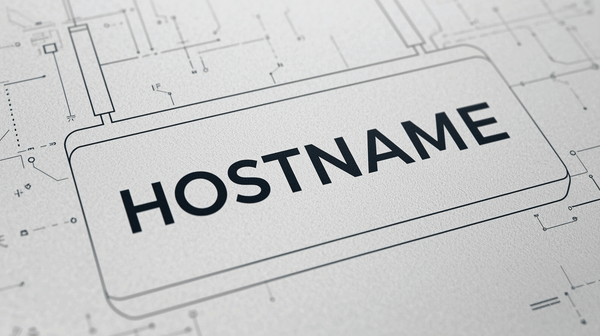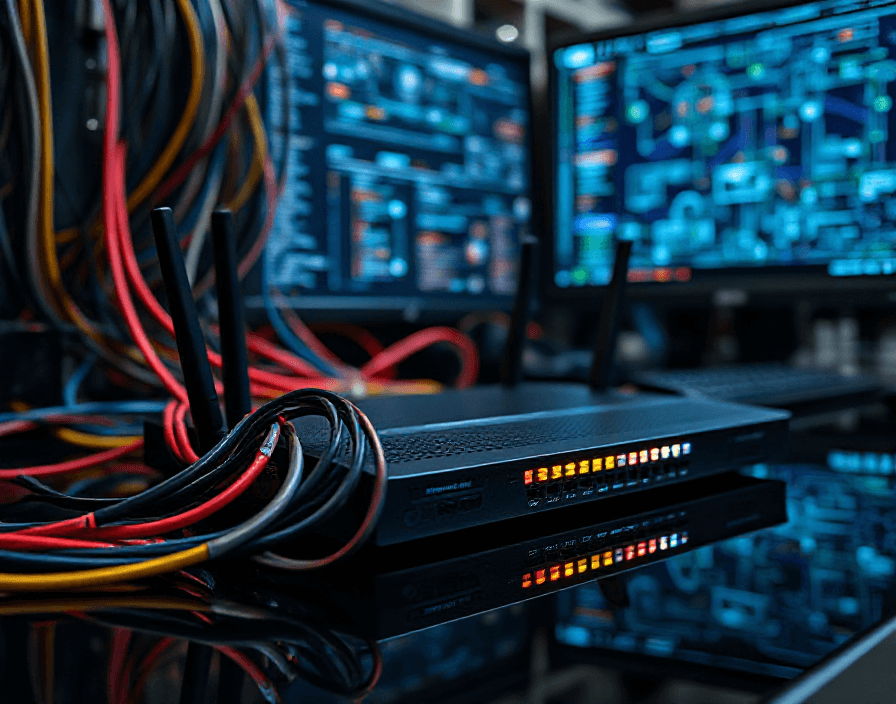10 Cisco Port Audit Steps for Amazing Network Security
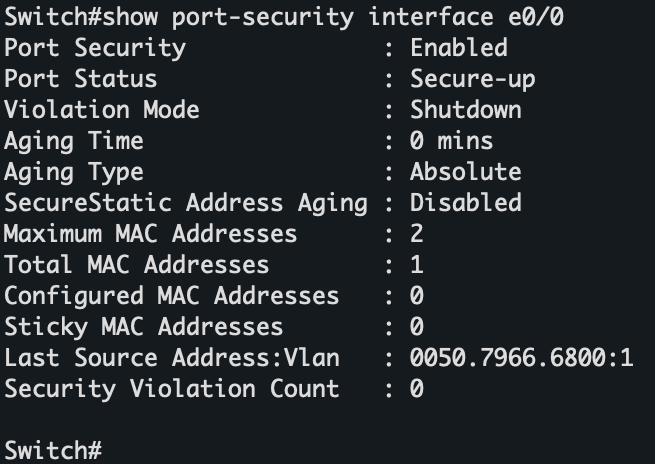
A thorough Cisco port audit is the foundation of robust network security and performance. In this comprehensive guide, you’ll master the essential techniques for auditing Cisco switch ports, from basic configuration checks to advanced security analysis. Our team of network security experts has compiled this resource based on real-world experience and Cisco’s best practices documentation.
How to Perform a Complete Cisco Port Audit in 2024
Before diving into the technical details, let’s review why regular Cisco port audits are crucial for your network’s health. According to recent cybersecurity statistics, over 60% of network breaches involve improperly configured switch ports.
Learning Objectives
By the end of this Cisco port audit guide, you will be able to:
- Perform comprehensive port audits on Cisco switches
- Identify security vulnerabilities at the port level
- Analyze port utilization and performance metrics
- Generate detailed port audit reports
- Implement remediation steps for identified issues
Part 1: Essential Cisco Port Audit Fundamentals
Gathering Basic Port Information
Start by collecting fundamental port information using these essential commands:
# View status of all interfaces
Switch# show interfaces status
# Detailed interface information
Switch# show interfaces
# View running configuration for all interfaces
Switch# show running-config | section interface
# Check error statistics
Switch# show interfaces counters errors
# View MAC address table
Switch# show mac address-table
Key Areas for Your Cisco Port Audit
1. Port Status Analysis
- Active vs inactive ports
- Error counts and types
- Speed and duplex settings
- Connected devices
2. Configuration Verification
- VLAN assignments
- Trunk configurations
- Port security settings
- Storm control
- Spanning Tree status
Documentation Template for Port Audits
Create a spreadsheet with the following columns:
- Port ID
- Status (Active/Inactive)
- Connected Device
- VLAN Assignment
- Security Features
- Error Count
- Last Activity
- Action Required
Part 2: Advanced Cisco Port Security Audit
Port Security Analysis Best Practices
# Check port security status
Switch# show port-security
Switch# show port-security address
Switch# show port-security interface interface_idComprehensive Security Checklist
- Unused ports disabled and assigned to quarantine VLAN
- Port security enabled on access ports
- BPDU guard configured on edge ports
- Dynamic ARP inspection status
- DHCP snooping configuration
- Access Control Lists verification
Essential Security Configurations
# Configure port security
Switch(config)#int e0/0
Switch(config-if)# switchport port-security
Switch(config-if)# switchport port-security maximum 2
Switch(config-if)# switchport port-security violation shutdown
# Disable unused ports
Switch(config-if)# shutdown
# Enable BPDU guard
Switch(config-if)# spanning-tree bpduguard enablePart 3: Port Performance Monitoring and Analysis
Effective Port Utilization Monitoring
# Check interface statistics
Switch# show interfaces [interface_id] accounting
Switch# show interfaces [interface_id] counters
Switch# show interfaces [interface_id] statistics
# Monitor real-time traffic
Switch# show interfaces [interface_id] | include packets|rateCritical Performance Metrics
1. Bandwidth Utilization
- Input/Output packets
- Bandwidth percentage use
- Peak utilization times
- Broadcast/Multicast ratios
2. Error Analysis
- CRC errors
- Collision counts
- Input/Output errors
- Late collisions
3. Port Rate Configuration
Switch(config-if)# speed auto
Switch(config-if)# duplex auto
Switch(config-if)# storm-control broadcast level 50Expert Cisco Port Audit Troubleshooting Guide
Common Issues and Solutions
1. Port Flapping
- Check physical connectivity
- Verify spanning tree configuration
- Monitor error counters
- Review logging information
Switch# show logging | include interface
Switch# show spanning-tree interface interface_id detail2. High Error Rates
- Verify cable quality
- Check speed/duplex settings
- Monitor CRC errors
- Review physical layer issues
3. Security Violations
- Check port security logs
- Verify MAC address table
- Review DHCP snooping bindings
- Monitor access list hits
Complete Verification Checklist
- All ports documented
- Security features verified
- Performance metrics collected
- Error statistics analyzed
- Unused ports secured
- Configuration backed up
- Issues documented
- Remediation plan created
Practical Port Audit Exercise
Conduct a complete Cisco port audit with these steps:
- Document current port status
- Identify security vulnerabilities
- Analyze performance metrics
- Create remediation plan
- Implement security measures
- Verify changes
- Document results
Essential Quick Reference Commands
# Basic Port Information
show interfaces status
show interfaces
show mac address-table
show port-security
show storm-control
# Security Verification
show port-security interface interface_id
show spanning-tree interface interface_id
show ip dhcp snooping binding
# Performance Monitoring
show interfaces counters
show interfaces statistics
show processes cpu history

Summary: Master Your Cisco Port Audit Process
A thorough port audit is essential for maintaining network health and security. Regular audits help identify potential issues before they become problems and ensure compliance with security policies. Remember to document all findings and create actionable remediation plans.
Quick Reference Guide for Port Issues
| Issue | Check Command | Possible Solution |
|---|---|---|
| Port Down | show interfaces status | Verify cable, configuration |
| Security Violation | show port-security violations | Review security settings |
| High Errors | show interfaces counters errors | Check cable quality |
| Bandwidth Issues | show interfaces statistics | Monitor utilization |
| STP Problems | show spanning-tree interface | Verify STP configuration |