How to Factory Reset a Cisco Switch
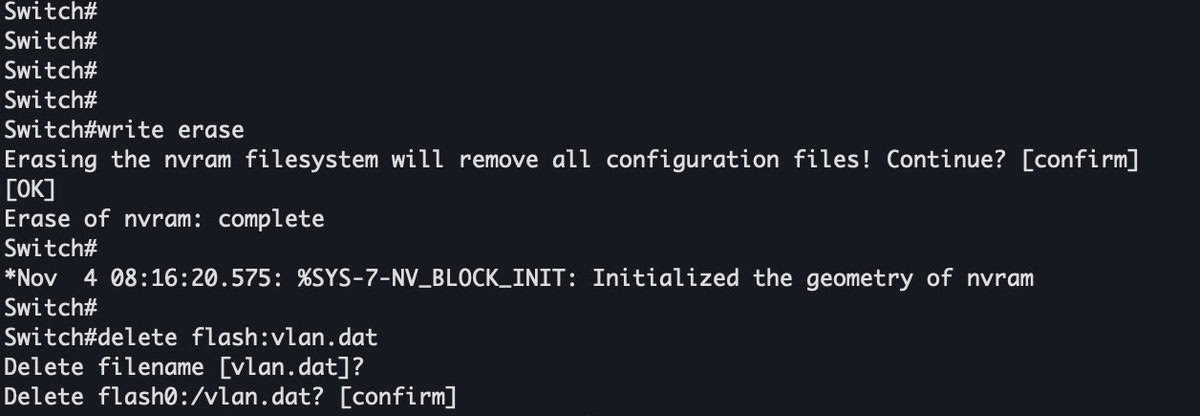
Introduction
Every network administrator has faced that moment: a misconfigured switch causing network chaos, or inheriting a device with unknown credentials. Factory resetting a Cisco switch is your escape route from these situations, but it must be done correctly to avoid causing further issues.
With networks becoming increasingly complex and security requirements more stringent, knowing how to properly reset your network equipment is more crucial than ever. This guide will walk you through the entire process, from preparation to post-reset configuration.
Who this guide is for:
- Network administrators
- IT support professionals
- Network engineering students
- Anyone managing Cisco network equipment
What you’ll learn:
- Multiple methods to factory reset Cisco switches
- Best practices for pre-reset preparation
- Post-reset configuration steps
- Troubleshooting common issues
Understanding Factory Reset Basics
What is a Factory Reset?
A factory reset returns your Cisco switch to its original configuration, erasing all custom settings, including:
- VLANs
- IP addresses
- Security configurations
- User credentials
- Port configurations
🔍 Pro Tip: Always document your current configuration before performing a factory reset. You can use the show running-config command to save your settings.When to Perform a Factory Reset
Common scenarios requiring a factory reset include:
- Lost admin passwords
- Severe misconfigurations
- Preparing devices for decommissioning
- Setting up new-to-you used equipment
Pre-Reset Preparation
Essential Steps Before Reset
- Document current configuration
- Back up important data
- Verify console access
- Prepare replacement configuration
- Schedule maintenance window
⚠️ Warning: Performing a factory reset will disrupt network services. Ensure you have a maintenance window and have notified affected users.
Required Equipment
- Console cable
- Terminal emulator software
- Physical access to the switch
- Backup configuration files
- Network documentation
Step-by-Step Reset Methods
Method 1: Password Recovery Procedure
1. Power cycle the switch
2. Press and hold 'Mode' button during boot
3. Release when SYST LED turns amber
4. Switch enters ROM monitor mode
5. Type 'flash_init'
6. Type 'del flash:config.text'
7. Type 'del flash:vlan.dat'
8. Type 'boot'Method 2: Using Configuration Register
Switch# configure terminal
Switch(config)# config-register 0x2142
Switch(config)# exit
Switch# reloadMethod 3: Using Write Erase Command
Switch# write erase
Switch# delete flash:vlan.dat
Switch# reloadExpected Outcomes
After a successful reset:
- Switch boots with default configuration
- All ports in default VLAN 1
- Management interfaces unconfigured
- Default username/password active
- Factory default startup configuration loaded
Post-Reset Configuration
Initial Setup Steps
- Configure basic management access:
Switch> enable
Switch# configure terminal
Switch(config)# hostname [name]
Switch(config)# interface vlan 1
Switch(config-if)# ip address [ip] [mask]
Switch(config-if)# no shutdown- Set up secure access:
Switch(config)# username admin privilege 15 secret [password]
Switch(config)# line vty 0 15
Switch(config-line)# login local
Switch(config-line)# transport input sshEssential Security Configurations
- Configure SSH and disable telnet:
Switch(config)# ip domain-name yourdomain.com
Switch(config)# crypto key generate rsa modulus 2048
Switch(config)# ip ssh version 2
Switch(config)# line vty 0 15
Switch(config-line)# transport input ssh
Switch(config-line)# exitBest Practices and Expert Tips
Security Considerations
- Change default credentials immediately
- Enable SSH, disable telnet
- Configure VLAN segmentation
- Implement port security
- Set up access control lists (ACLs)
- Enable logging and monitoring
Common Mistakes to Avoid
- Forgetting to document current configuration
- Not having console access ready
- Resetting during production hours
- Neglecting to backup configurations
- Skipping verification steps
- Not testing connectivity after reset
Troubleshooting Guide
Common Issues and Solutions
| Issue | Possible Cause | Solution |
|---|---|---|
| Switch won’t enter ROMMON | Timing of button press | Try power cycling again |
| Config still present | Incomplete file deletion | Delete both config.text and vlan.dat |
| Boot loop | Corrupted iOS | Reload iOS using TFTP |
| No console access | Wrong console settings | Verify baud rate (9600) |
| Network connectivity lost | Default VLAN settings | Reconfigure management VLAN |
Verification Steps
After reset, verify:
- Switch boots properly
- Console access works
- Basic connectivity is established
- No error messages in logs
- Port status is as expected
Quick Reference
Essential Commands
show running-config # View current configuration
write erase # Erase startup configuration
delete flash:vlan.dat # Remove VLAN database
show version # Verify system status
show flash: # View flash contents
show boot # Check boot parametersFAQ
Q: Will a factory reset erase the iOS image?
A: No, factory reset only removes configuration files, not the operating system.
Q: How long does the reset process take?
A: Typically 5-10 minutes, depending on the switch model and method used.
Q: Can I recover deleted configurations?
A: Only if you backed them up before the reset.
Q: Will this affect other network devices?
A: Yes, connected devices will lose connectivity temporarily during the reset.
Q: Do I need physical access to the switch?
A: Yes, most reset methods require physical access for safety reasons.
Conclusion
Factory resetting a Cisco switch is a powerful tool in your network administration arsenal. By following this guide and best practices, you can confidently perform resets when needed while minimizing potential issues.
Next Steps
- Document your standard reset procedure
- Create a backup strategy for configurations
- Set up configuration templates for quick post-reset setup
- Implement monitoring to prevent future misconfigurations
Discussion
Share your experiences with Cisco switch resets in the comments below. What challenges have you faced, and how did you overcome them?