Understanding IP Routing: A Beginner’s Guide
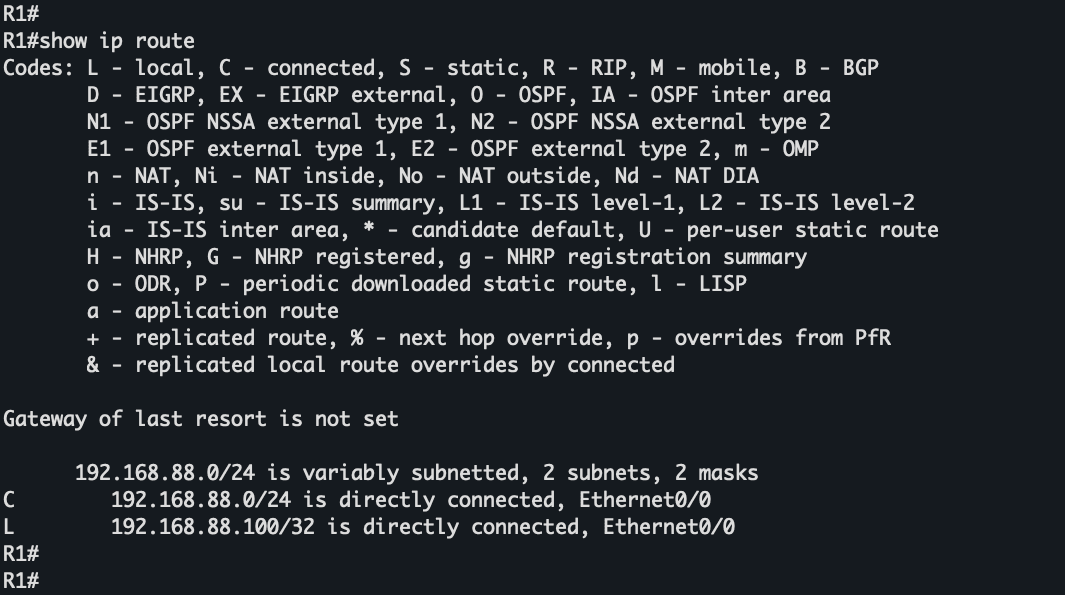
Every time you open a website or send an email, your data travels across the internet through a process called IP routing. Let’s break down this fundamental concept in simple terms.
What is IP Routing?
IP routing is the process that moves data from one device to another across networks. Think of it like a postal service for the internet – each piece of data needs to find its way from the sender to the correct destination.
How Does IP Routing Work?
- Breaking Down Data
- Your data splits into small packets
- Each packet gets a label with source and destination addresses
- Packets can take different paths to reach the same destination
- The Router’s Job
- Routers act as traffic directors
- They read packet destinations
- They pick the best path for each packet
- They forward packets to the next stop
Key Components
IP Addresses
- Every device has a unique IP address
- Example: 192.168.1.1
- Works like a house address for your device
Routing Tables
- Lists of known network paths
- Contains information about:
- Network destinations
- Best paths to reach them
- Distance to each network
Basic Routing Types
Static Routing
- Manual route setup
- Good for small networks
- Requires manual updates
- More secure but less flexible
Dynamic Routing
- Routes update automatically
- Better for large networks
- Adapts to network changes
- Requires more resources
Real-World Example
When you visit www.google.com:
- Your computer sends a request
- The request breaks into packets
- Routers check their tables
- Packets travel through multiple routers
- Google’s servers receive the packets
- The webpage loads on your screen
Why Routing Matters
- Enables internet connectivity
- Finds efficient paths for data
- Handles network problems
- Balances network traffic
- Keeps data moving reliably
Common Questions
Q: Why do packets take different paths?
A: Multiple paths provide backup options and better speed when some routes are busy.
Q: What happens if a route fails?
A: Routers find alternate paths using their routing tables.
Summary
IP routing makes the internet work by directing data packets between devices. Routers use addresses and routing tables to send information along the best available paths. This system works continuously to keep data flowing across networks worldwide.