Exploring Cisco Modeling Labs (CML) 2.8: What’s New in This Exciting Release
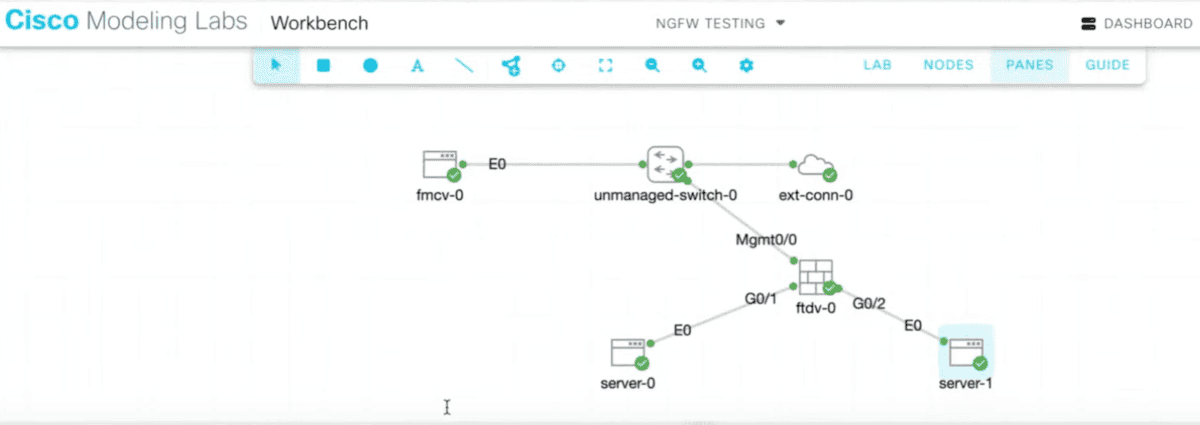
Introduction
Cisco Modeling Labs (CML) has become a vital tool for network professionals and educators looking to create simulated network environments for testing, learning, and design validation. With the upcoming release of CML 2.8, Cisco is pushing the boundaries of what’s possible in network simulation. This update brings a host of powerful features that are set to enhance user experiences and capabilities, whether you’re preparing for certifications, validating network designs, or exploring new technologies.
In this blog post, we’ll dive into the new features, improvements, and benefits of CML 2.8, giving you a comprehensive overview of what to expect in this latest release.
What’s New in CML 2.8?
With CML 2.8, Cisco introduces several exciting enhancements that cater to both individual users and enterprise environments. Let’s explore the standout features of this release:
1. Cisco Next-Generation Firewall (FTD) Integration
One of the major highlights of CML 2.8 is the addition of Cisco’s Next-Generation Firewall (NGFW) images. The Firepower Threat Defense (FTD) and Firepower Management Center (FMC) are now natively supported within the platform, allowing users to simulate advanced firewall environments for testing and training purposes.
Key Benefits:
- Out-of-the-box availability: No additional licensing required for basic firewall capabilities.
- Day-zero configuration: Automatically configure FTD and FMC nodes with IP addresses, usernames, and passwords.
- Extended feature set: Apply full licenses for enhanced functionalities like strong encryption and VPN support.
This integration empowers users to create robust network security labs, enabling hands-on experience with Cisco’s latest firewall technologies.
2. Enhanced Node Resource Management
CML 2.8 comes with improved resource monitoring tools, which are crucial for system administrators managing complex labs. The updated Node Resource Usage feature offers insights into CPU, RAM, and disk utilization across all nodes.
Key Features:
- Disk usage tracking: Monitor storage consumption for each node.
- Cluster support: Pin specific nodes to dedicated compute servers for optimized resource allocation.
- Unified visibility: Manage resources across multi-user environments more effectively.
These enhancements are especially beneficial for enterprises using CML in large-scale deployments, ensuring efficient utilization of server resources.
3. LDAP Improvements for Multi-User Access
To streamline user management in enterprise and educational settings, CML 2.8 introduces significant LDAP integration improvements. Administrators can now map LDAP groups directly to CML roles, automating access control and reducing manual management overhead.
Key Enhancements:
- Automatic group mapping: Assign users to CML groups based on their LDAP membership.
- Streamlined onboarding: New users are automatically granted access based on predefined roles during their first login.
This update simplifies the administration of large-scale CML deployments, making it easier to manage access for multiple users.
4. Custom MAC Address Assignment
CML 2.8 allows users to set custom MAC addresses for nodes, which can be crucial for scenarios involving licensing or protocols like Spanning Tree Protocol (STP).
Use Cases:
- Software licensing: Assign static MAC addresses tied to specific software licenses.
- Predictable lab configurations: Ensure consistent behavior in shared labs, particularly for teaching environments.
5. Smart Annotations for Better Lab Documentation
A standout feature in CML 2.8 is the introduction of Smart Annotations, allowing users to dynamically organize nodes and enhance topology visuals using tags.
Key Benefits:
- Auto-updating annotations: Tags automatically adjust to include nodes as you move them around the topology.
- Dynamic grouping: Create tags like “BGP” or “OSPF” to automatically generate visual boundaries around related nodes.
- Customizable labels: Enable or disable labels for better context in teaching and troubleshooting scenarios.
This feature is perfect for educators and network engineers looking to create self-documenting labs, making it easier to follow complex topologies.
How CML 2.8 Enhances Network Learning and Testing
CML continues to be a go-to tool for networking professionals, especially those preparing for certifications like CCNA, CCNP, or even advanced security certifications. With new features like NGFW integration, Smart Annotations, and custom MAC addresses, users can now simulate real-world scenarios more accurately than ever.
Popular Use Cases:
- Certification Training: Build CCNA or CCNP labs with realistic configurations.
- Network Design Validation: Test network topologies before deployment to identify potential issues.
- Automation Testing: Leverage CML’s API-first design for DevOps use cases like Ansible playbook testing.
Getting Started with CML 2.8: Tips and Resources
If you’re eager to explore the capabilities of CML 2.8, here are a few steps to get you started:
- Download the Update: CML 2.8 is available on Cisco’s official download portal. Ensure you also grab the supplemental ISO to access the latest FTD and FMC images.
- Leverage Community Resources: Check out the Cisco Learning Network for forums, webinars, and documentation.
- Try the New Features: Experiment with the enhanced resource management and smart annotations to optimize your lab setups.
- Join Cisco Webinars: Stay updated on new features by participating in Cisco’s live events and training sessions.
Conclusion
Cisco Modeling Labs 2.8 brings a wealth of new features and improvements, making it an indispensable tool for network engineers, educators, and IT professionals. Whether you’re looking to refine your network design skills, automate configurations, or prepare for a certification, CML 2.8 provides the flexibility and functionality needed to achieve your goals.
Don’t miss out on this update! Download CML 2.8 and start exploring its powerful capabilities today.